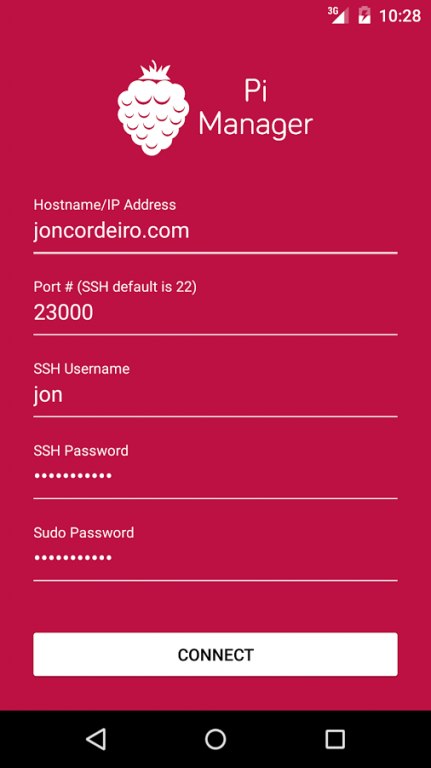Pi Manager 1.1
Free Version
Publisher Description
Pi Manager makes it easy for you to control and manage your Raspberry Pi® remotely from your Android device!
With Pi Manager you can get access to all the critical system information about your Raspberry Pi® at a glance:
* General System Information
- System uptime
- Operating System
- Shut down or reboot your Raspberry Pi® remotely
* CPU Information
- Check the system's CPU load (%)
- Number of cores and the current clock speed they're running at
* Memory Information
- Check the system's memory load (%)
- MB of memory in use vs MB of memory free
* Process Information
- Get a list of the currently running processes
- Kill any currently running process remotely
Pi Manager has options to make it easy for you get the important information about your Raspberry Pi® quickly and easy:
Options
* Auto connect on startup
- Once your device login information is saved, Pi Manager can automatically connect to your device every time you start up the app!
* Auto refresh
- Automatically refresh the app with the latest system data from your Raspberry Pi®
- Auto refresh intervals: Never, 30 seconds, 60 seconds, 120 seconds
Requirements
In order to use Pi Manager you will need:
- An SSH server installed on your Raspberry Pi®. Most Linux distributions that run on the Raspberry Pi® come with an SSH server already installed. If your distribution is missing an SSH server, you can install the "openssh" package. You can learn more about OpenSSH here: http://www.openssh.com/
Pi Manager has been designed to be used with a Raspberry Pi® device. However, the application can connect to and work with any device running a Linux based operating system (stability can not be guaranteed).
**This application was not built by, or endorsed by the
foundation in anyway**
To learn more about the Raspberry Pi® foundation visit http://www.raspberrypi.org. Raspberry Pi® is a trademark of the Raspberry Pi Foundation.
About Pi Manager
Pi Manager is a free app for Android published in the System Maintenance list of apps, part of System Utilities.
The company that develops Pi Manager is Jon Cordeiro. The latest version released by its developer is 1.1.
To install Pi Manager on your Android device, just click the green Continue To App button above to start the installation process. The app is listed on our website since 2016-03-30 and was downloaded 8 times. We have already checked if the download link is safe, however for your own protection we recommend that you scan the downloaded app with your antivirus. Your antivirus may detect the Pi Manager as malware as malware if the download link to com.cordeiro.pimanager is broken.
How to install Pi Manager on your Android device:
- Click on the Continue To App button on our website. This will redirect you to Google Play.
- Once the Pi Manager is shown in the Google Play listing of your Android device, you can start its download and installation. Tap on the Install button located below the search bar and to the right of the app icon.
- A pop-up window with the permissions required by Pi Manager will be shown. Click on Accept to continue the process.
- Pi Manager will be downloaded onto your device, displaying a progress. Once the download completes, the installation will start and you'll get a notification after the installation is finished.